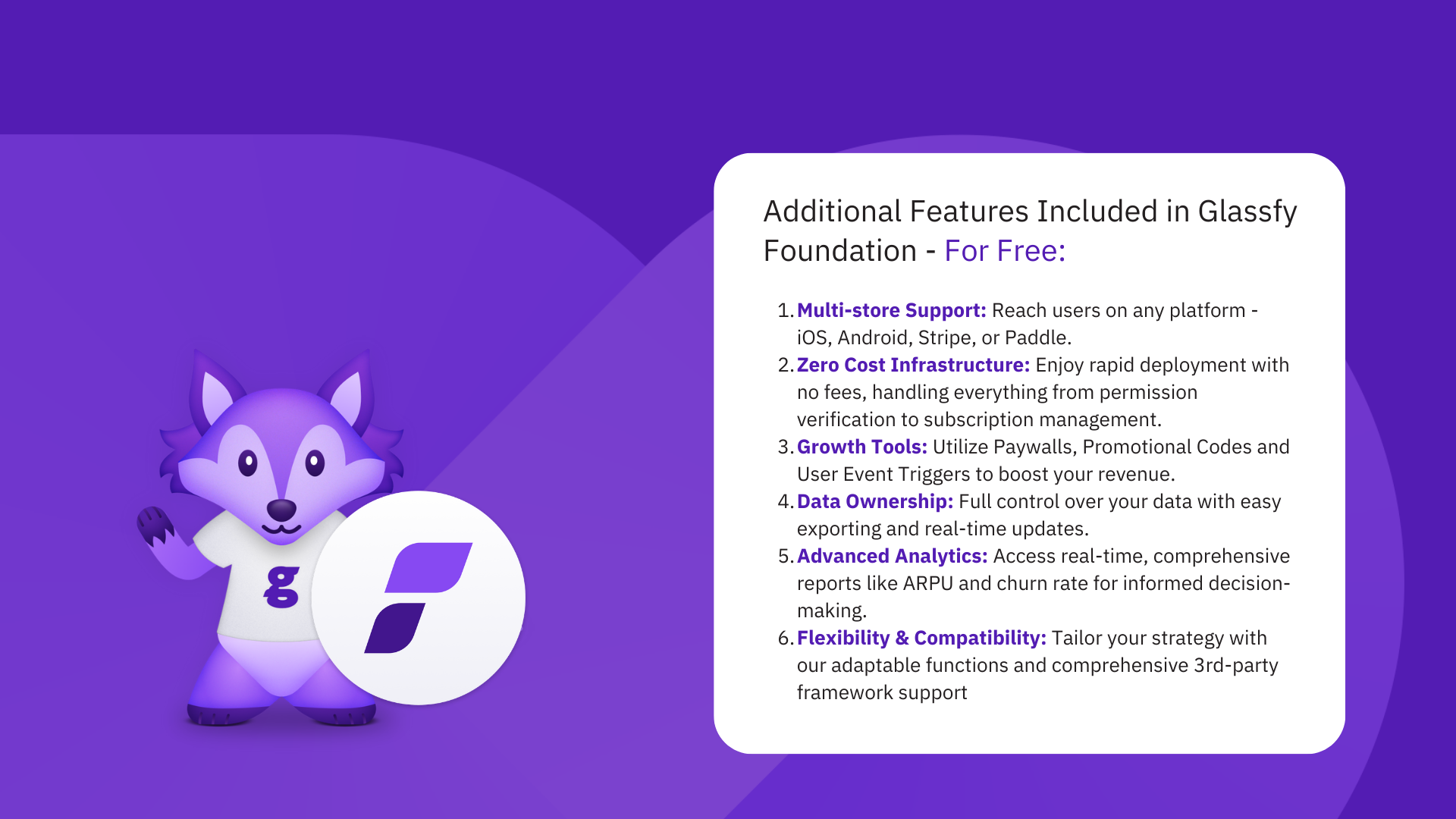Content
App Analytics: Glassfy Watcher Mode Makes It Easy To Gain Insight Into Your App Revenue Performance

As your app grows in revenue, it becomes increasingly important to have a reliable way to track and analyze your IAP and Subscription data. This data can help you understand your users’ behavior, identify areas where you can improve your monetization strategy, and make better decisions about your app’s future.
Sadly both Apple and Google (and not to mention any web payment provider you throw into the mix) do not make it easy to get this data in real time, aggregate this data for you, or help you make sense of it.
So, what is Glassfy Watcher Mode?
Glassfy Watcher Mode is a way to integrate Glassfy with your existing in-app purchase solution without making any changes to your purchase code. This means you can start collecting and analyzing subscription data right away, without having to worry about the technical details.
To use Glassfy Watcher Mode, you first need to create a Glassfy account and create a product. You then need to add the Glassfy SDK to your app. The SDK will automatically collect subscription data and send it to Glassfy.
You can then use the Glassfy dashboard to view and analyze your subscription data. The dashboard provides a variety of charts and graphs that can help you understand your users’ behavior, identify areas where you can improve your monetization strategy, and make better decisions about your app’s future.
Who Benefits from Glassfy Watcher Mode?
Glassfy Watcher Mode is a great option for apps that have already monetized and generally up to the $500k Annual Revenue and are still figuring out their tool stack and making sense of their revenue strategy. Here are some of the categories we most commonly see who have gone the subscription route and would benefit from better insights:
- Productivity
- Education
- Health and Fitness
- Media
If you have whispered any of the following phrases to yourself then you should take 30 minutes and install Glassfy Watcher Mode (or ask your developer.)
- “Sh%t! How is it possible we have unclear data from the stores?”
- “I have no idea how much we actually earned yesterday in revenue from iOS!”
- “Now I need to ask an analyst to aggregate all this store data that was sent separately to me so I can get a clear picture of store performance.”
- “What is our actual LTV of a user?”
Why Should You Use Glassfy Watcher Mode?
There are many reasons why you should use Glassfy Watcher Mode. Here are some of the benefits:
- Easy to implement: Glassfy Watcher Mode is easy to implement. You can be up and running in minutes.
- Wide range of data: Glassfy Watcher Mode provides a wide range of data, including subscription status, purchase history, purchase event data like renewal_turnedoff so you can better prevent churn and build new user aqusition strategies with meaningful data, and revenue performance data like LTV, Churn, and ARPU.
- Takes care of receipt validation: Glassfy Watcher Mode takes care of receipt validation for you. This means you don’t have to worry about building and maintaining your own receipt validation logic.
- Affordable: Glassfy Watcher Mode is affordable. There is no upfront cost, and you only pay for the data you use.
- Secure: Glassfy uses industry-leading security practices to protect your data and is based right here in EMEA for those European Apps who are focused on harnessing local providers and support.
If you’re an app that is in the range of up to $500k Annual Revenue and are still figuring out your tool stack and making sense of your revenue strategy, then Glassfy Watcher Mode is a great option for you. It’s easy to implement, it provides a wide range of data, and it takes care of receipt validation for you.
Here is a glimpse at what your new view into App Revenue could look like with Glassfy:
Cohort Retention Analysis
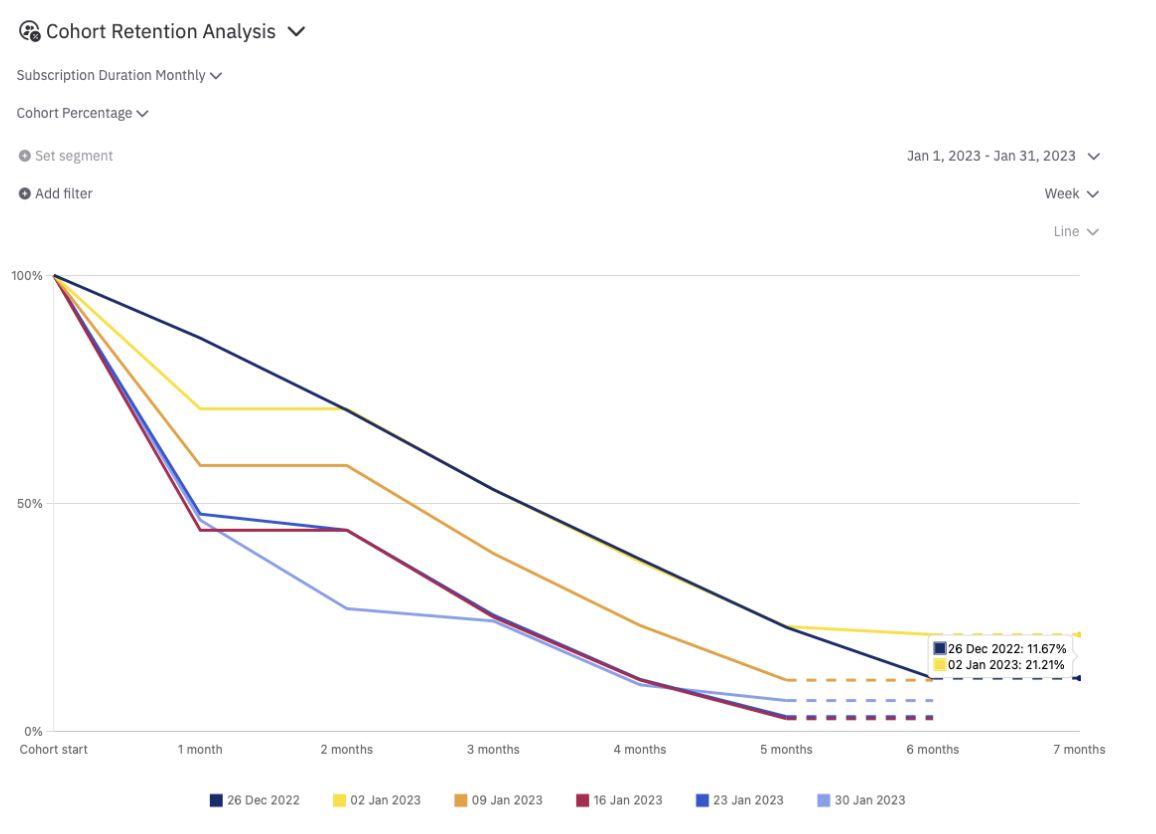
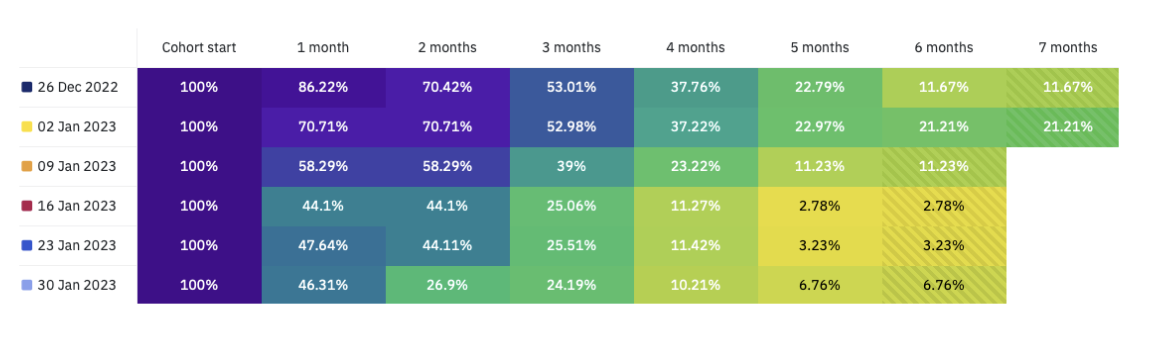
Monthly Recurring Revenue (MRR)
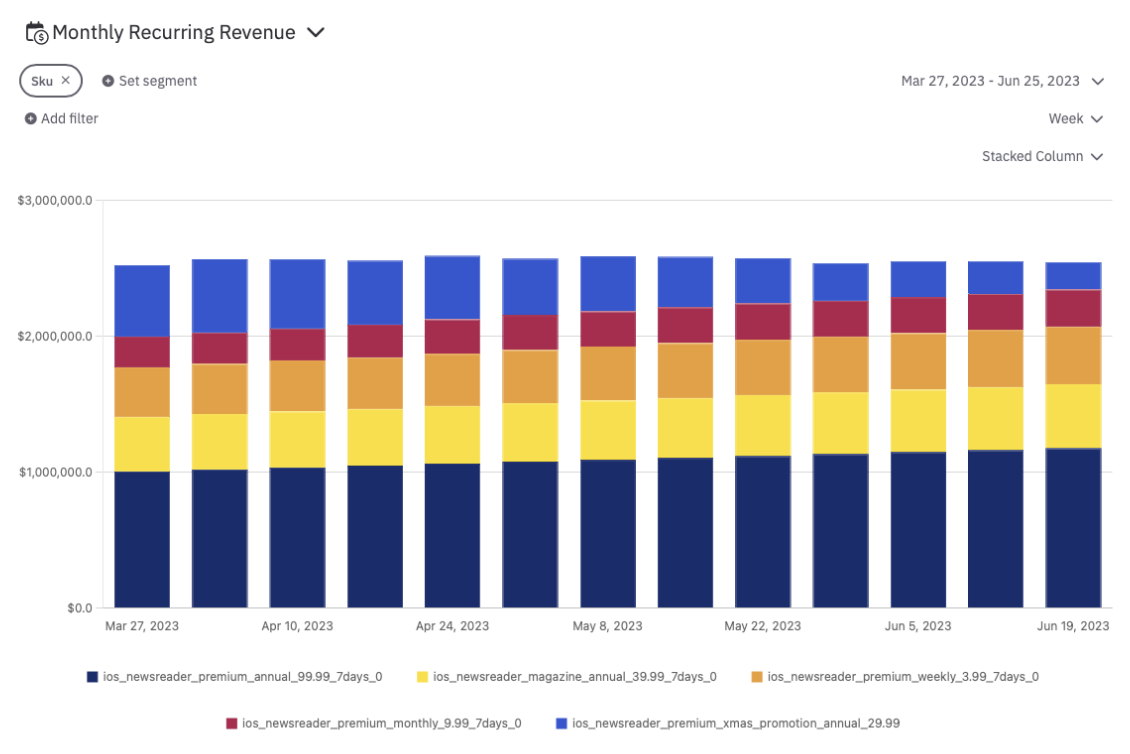
Average Revenue Per User (ARPU)
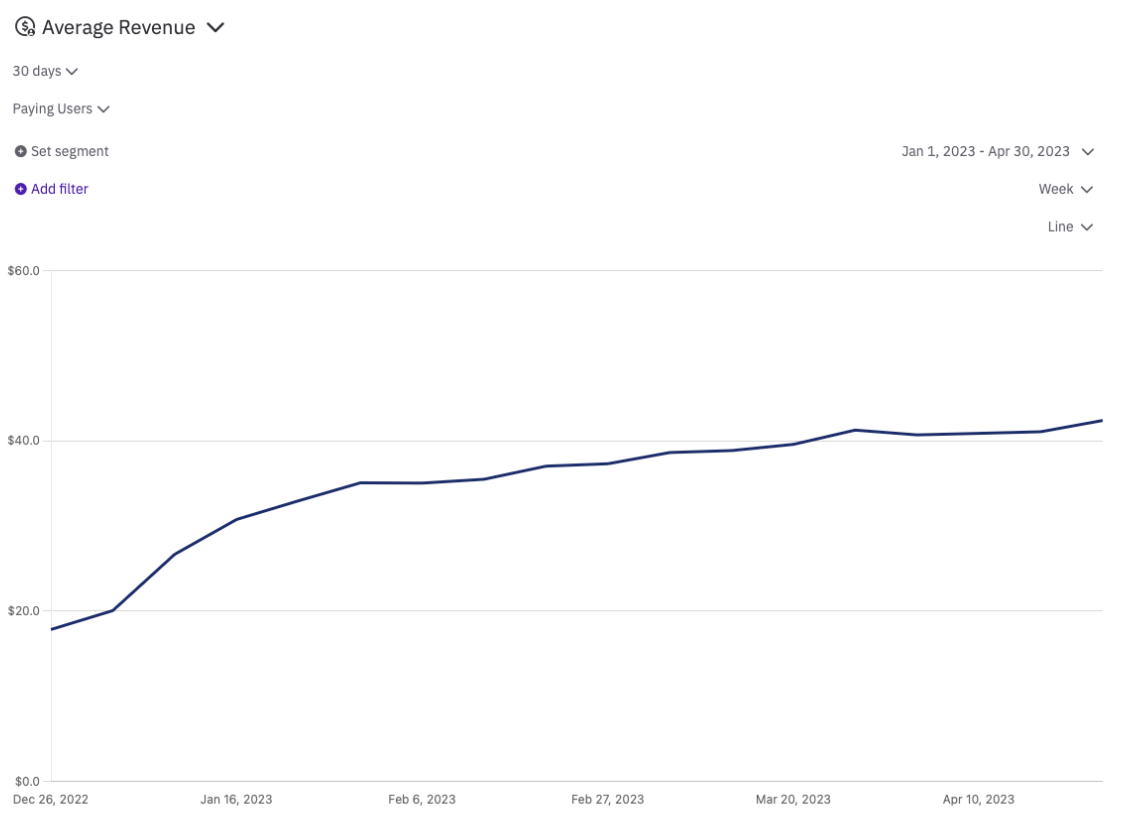
Read More