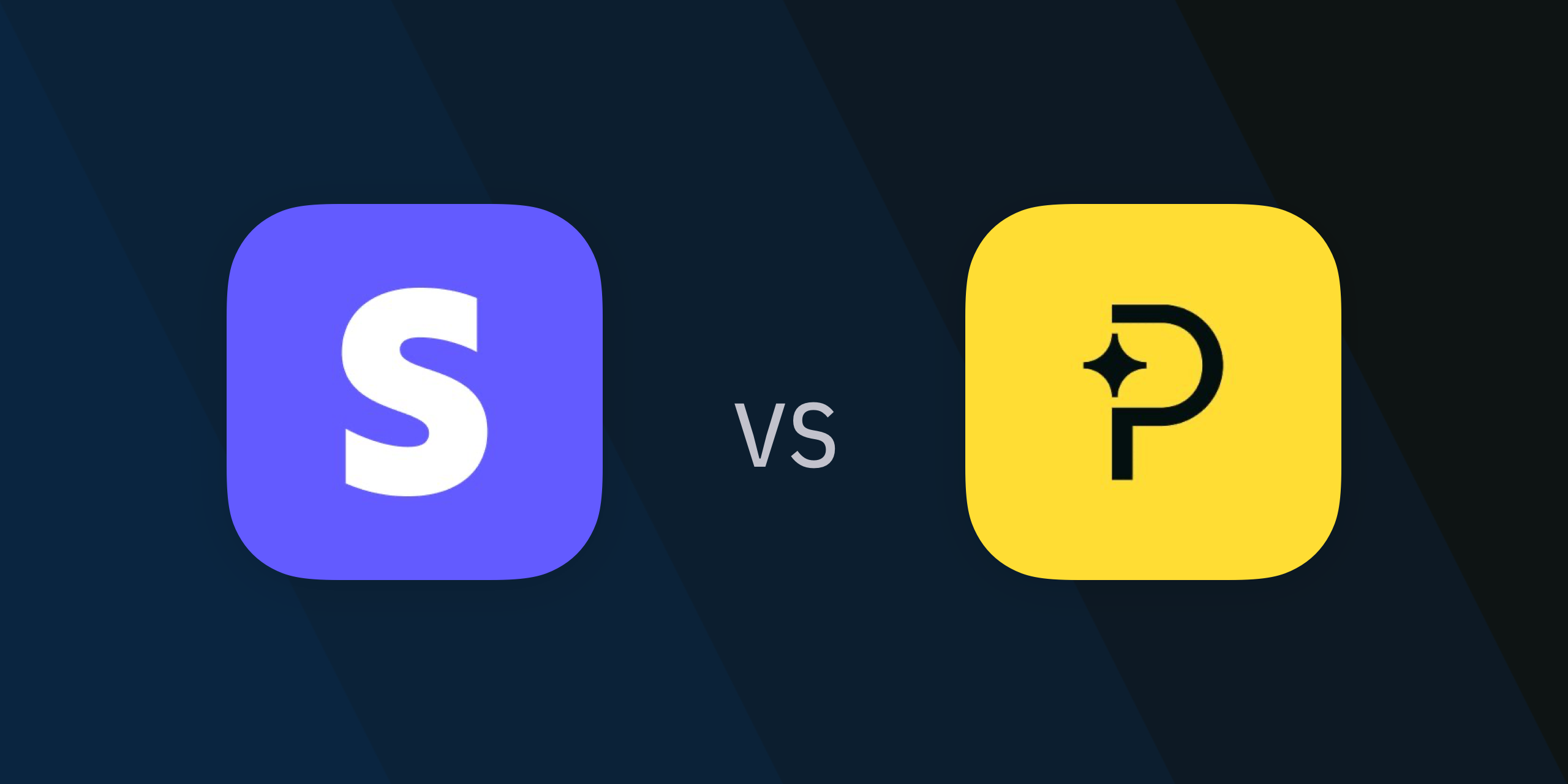Content
Solving for "SKU not returned" in App and Play Stores
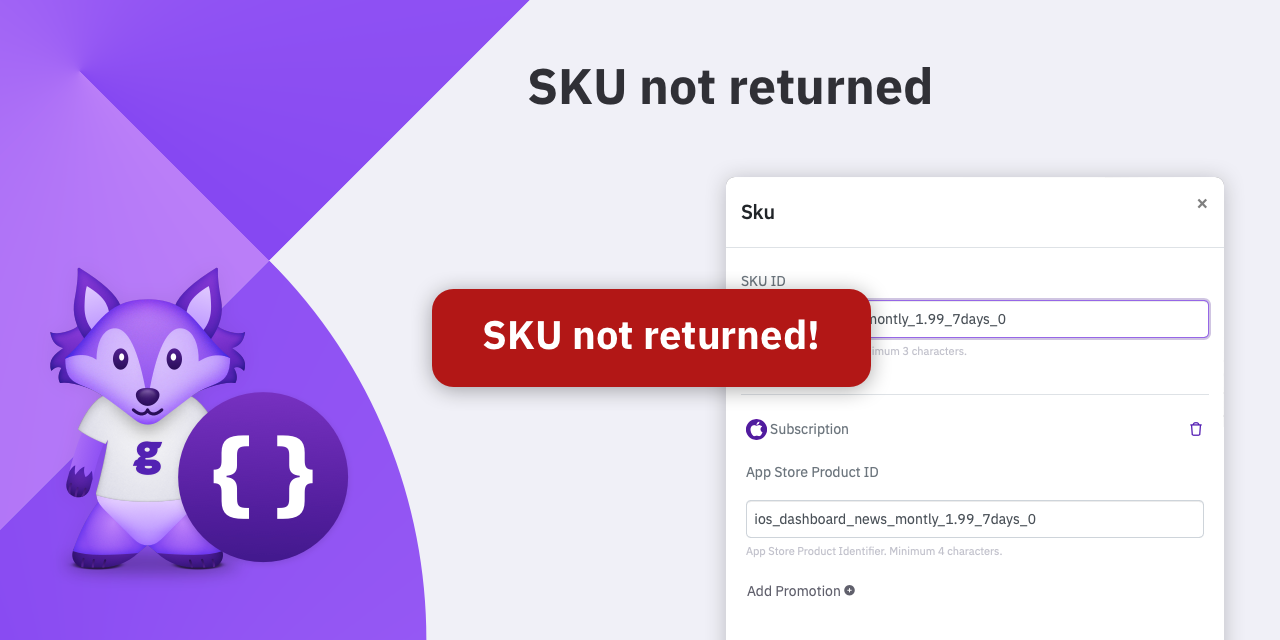
We have all been there, the dreaded SKU not returning as you build out your offerings in the App and Play store. Why does this happen?
Well… who knows really BUT small quirks exist in each store that ultimately aren’t your core job to know them, thats why we are here.
We know this is annoying, not only is it annoying, its holding you back from being able to quickly go-live and iterate your monetization strategy. Here is a quick guide on some of the reasons you can look out for when it comes to the SKUs not being returned. If you want an exhaustive list, head over to our documentation for the App and Play Stores respectively.
App Store Examples
You need your App Store products to be “Ready for review” or “Ready to submit”. If they are “Missing Metadata”, add the missing information, so that they can be “Ready for review” / “Ready to submit”.
The Bundle Identifier of your application must match the bundle identifier of your app in App Store Connect.
Newly created products in App Store Connect need some time before becoming visible to the app (normally 24 hours).
Play Store Examples
You are testing on a device and not an emulator (emulator can work with proper play store installed but to simplify the testing we recommend to test on an actual device).
The Android Package Name of your application must match the package name of your app in Play Store.
Be sure to use the “Product ID” and not the Base Plan (Screenshot below)
productID.png
Read More