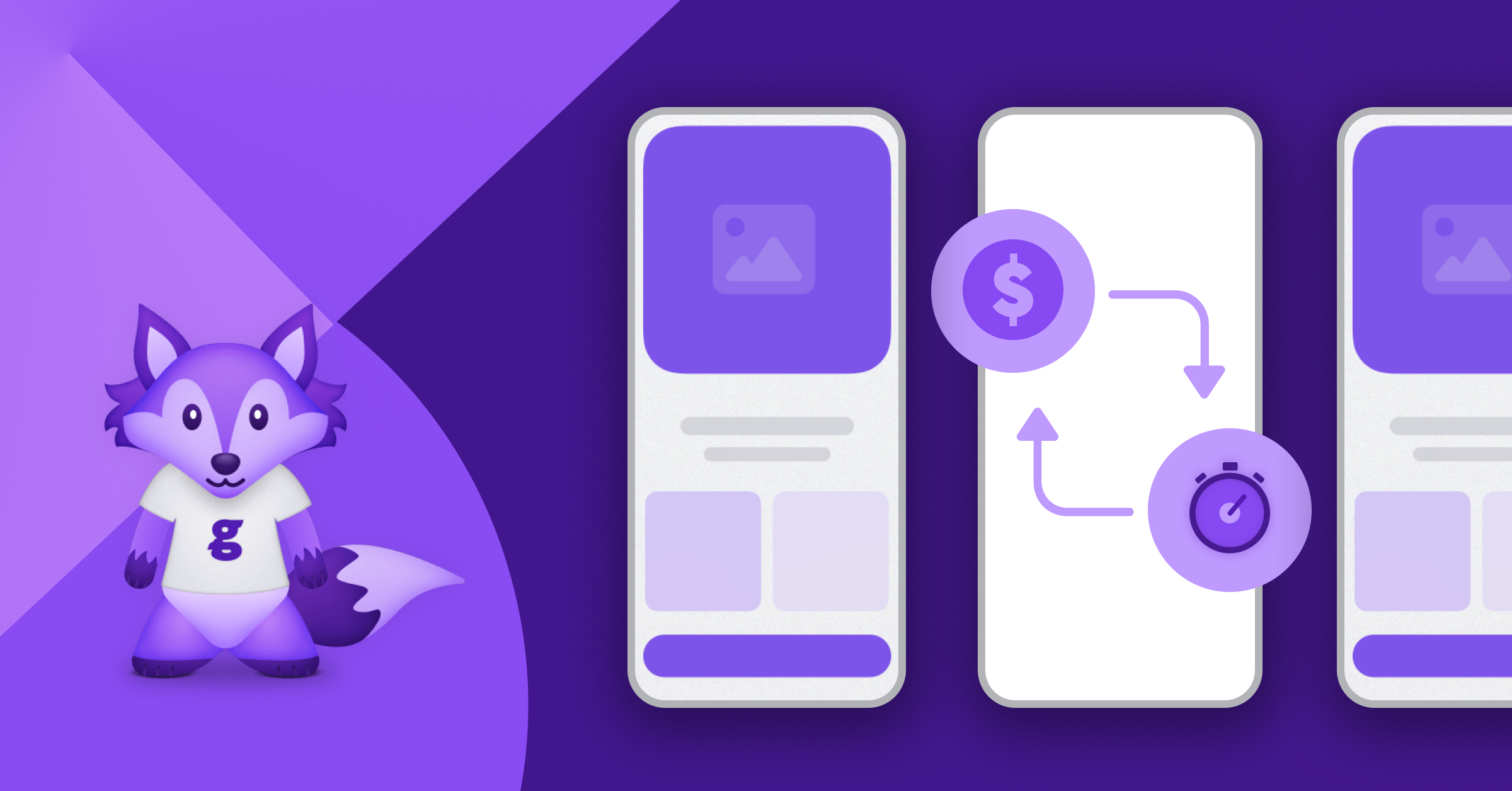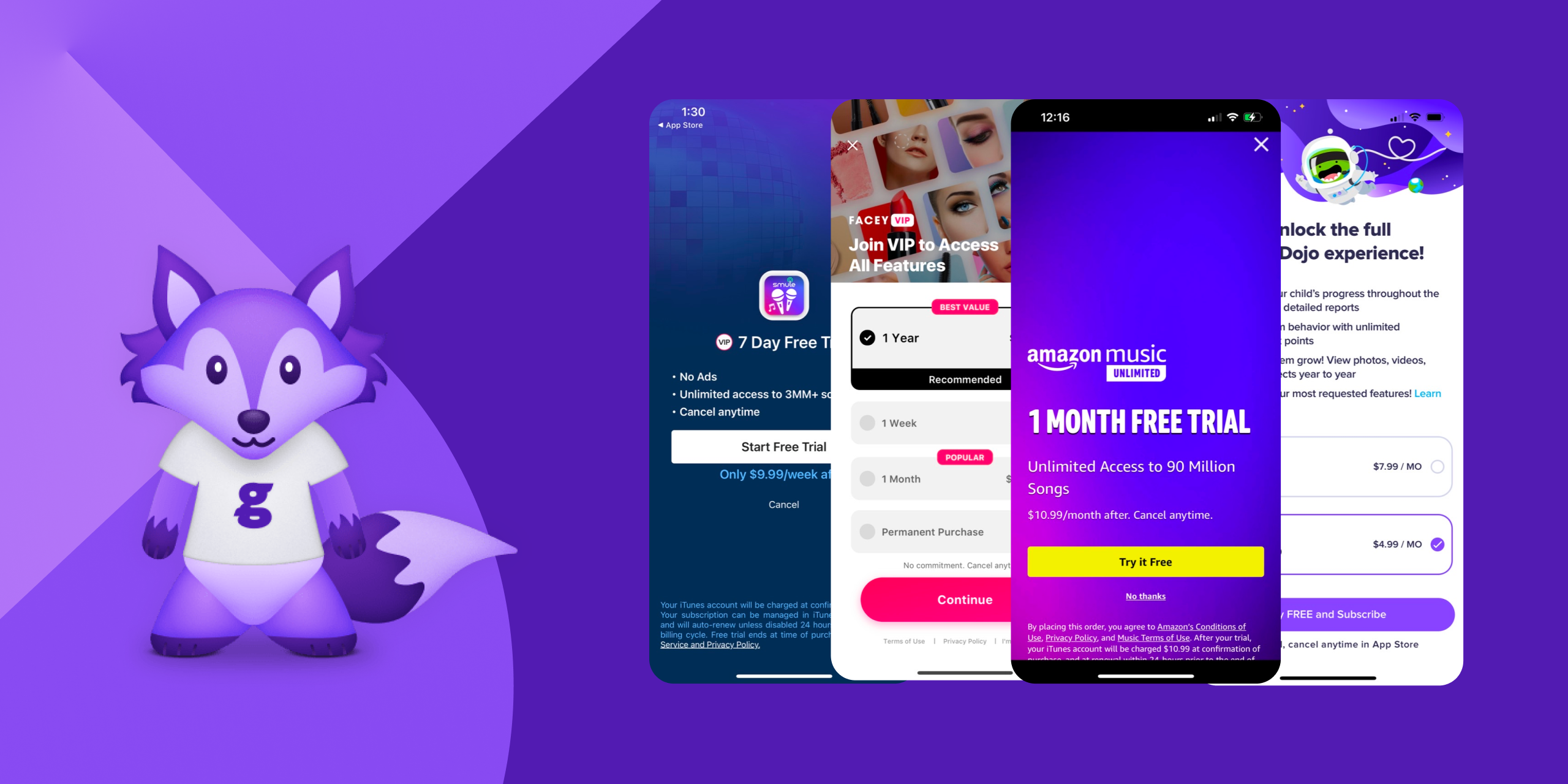Content
Subscription Price Calculator: How to Price Your Mobile App

Notably, fitness apps lead the charge with the highest average subscription price at $15 per month, while education apps dominate on an annual basis. With over 60% of in-app purchases falling within the $0.49-$9.99 range, consumers prefer lower-priced offerings.
Determining the right subscription price is crucial for attracting and retaining users while ensuring your app’s profitability. This blog post will guide you through using calculations to get to your ideal subscription price for your mobile app.
Step 1: Understand Your Costs
Before you start playing with numbers, it’s essential to have a clear understanding of your costs. This includes both fixed costs (like development and licensing fees) and variable costs (such as hosting, support, and maintenance). Knowing your total cost is crucial for setting a subscription price that covers expenses and generates profit.
Step 2: Analyze the Market
Research your competitors and similar subscription-based apps. Note their pricing strategies, features offered and any tiered pricing structures. This will help you understand the market rate for similar services and identify any gaps or opportunities in the market.
Step 3: Evaluate Your Value Proposition
Consider what makes your app unique and how it adds value to the user’s life. Are you offering exclusive content, a unique service, or perhaps a more efficient solution to a common problem? Your subscription price should reflect the value your app provides.
Step 4: Subscription Price Calculator
Now, it’s time to calculate. Here’s what you should do:
- Input Your Costs: Start by writing down your total costs. This will ensure that any subscription price you consider will at least cover your expenses.
- Factor in Competitor Prices: Use the market analysis you conducted to write down competitor prices.
- Incorporate Your Value Proposition: If your app provides significant value or unique features not available in other apps, consider how this increases the perceived value of your app. While this might be more qualitative, it can justify a higher price point.
- Determine Your Profit Margin: Decide on a desirable profit margin. This percentage will be applied to your costs to ensure profitability. A typical margin might range from 10% to 30%, but this can vary based on your app and market.
- Determine the Desired Customer Base Size: Estimate how many subscribers you realistically aim to acquire. This can help adjust the price to meet revenue goals.
The basic formula might look something like this:
Subscription Price = Total Costs + (Total Costs×Profit Margin) / Customer Base Size
Step 5: Analyze the Results
After you have calculated the subscription price it’s important to analyze these results critically:
- Is the price competitive? Make sure it’s not significantly higher than similar apps unless justified by extra value.
- Will your target audience pay this price? Consider conducting surveys or A/B testing to gauge potential customers’ willingness to pay the calculated subscription price.
- Does it meet your revenue goals? Ensure the suggested price allows you to meet your financial objectives, considering the estimated size of your customer base.
Step 6: Test and Iterate
The initial price is a starting point. Test different price points, offer introductory rates and assess user feedback. Be prepared to adjust your subscription price based on real-world performance and engagement.
By following these steps you can set a subscription price that appeals to your target audience and ensures the profitability of your mobile app. Interested to do more relevant mobile app calculations? Try our free mobile app revenue calculator here: https://glassfy.io/free-app-revenue-calculator/
If you’re looking to enhance your app’s subscription management with extra features, consider trying Glassfy Foundation for FREE. Glassfy simplifies managing your offerings and paywalls, provides clear subscription statuses through Permissions and delivers advanced real-time analytics.
Integration is straightforward across both iOS and Android using the same APIs, eliminating the need for backend infrastructure. Visit our website to learn more and get started.
Read More